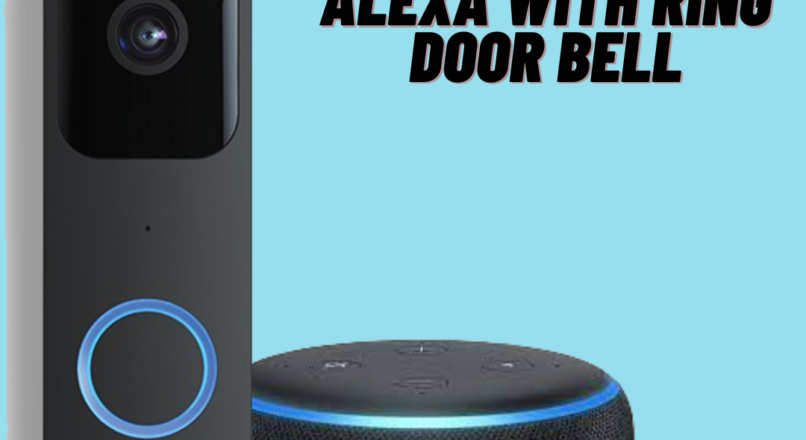
HOW TO SETUP ALEXA WITH RING DOOR BELL
HOW TO SETUP ALEXA WITH RING DOOR BELL
most homes nowadays have the ring doorbell or smart camera doorbells to increase their security, in 2018 amazon acquired ring and made it very easy to connect your ring doorbell with amazon Alexa devices, you can see the camera view on your show or just get a verbal notification, not just this you can also do 2-way communication with any of amazon Alexa devices wether amazon echo, amazon show, or amazon echo dot. steps are the same for each brand doorbell. by reading this article you will be able to get the answers to questions like how to set up Alexa with the ring, how to set up Alexa with a ring doorbell.
- You can connect any Alexa device with a ring doorbell. If it’s just an Alexa speaker you can get a verbal notification but if you have an Alexa device with a screen then you can view through a ring doorbell camera. While you can do 2-way communication with both
- We assume that you already have a ring video doorbell and Alexa device setup, if not check out:-
- There are 2 methods to connect ring doorbell with Alexa devices
- You can select which Alexa devices will be used for doorbell alerts. You can select one Alexa device or as many as you want
- Enjoy your device.
METHOD 1 HOW TO SETUP ALEXA WITH RING DOORBELL
-
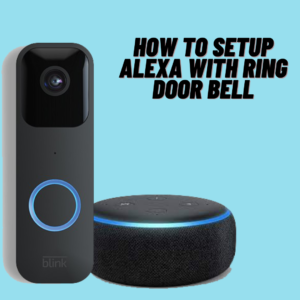
How to setup Alexa with Ring door bell
Install the ring app on your smartphone it is available on both android:- and ios
- Open the ring app
- Click on three horizontal lines on the top left corner of the ring app
- Click on accounts and find linked accounts
- Click on the “link to your amazon account”
- You will be required to verify your ring password and login into your amazon account
- After this, the ring Alexa skill will be automatically enabled
- Enjoy your device.
Method 2 HOW TO SETUP ALEXA WITH RING DOORBELL
- Download the Alexa app on your smartphone, available on both IOS and android
- Open the Alexa app
- Click on three horizontal lines on top left corner of the Alexa app
- Select skills and games
- Open the search bar and search for ring skill
- Click on ring skill and enable it
- You will be required to fill ring credentials
- Then select your ring doorbell and enable it
- Enjoy your device.
-

Leave a reply
You must login or register to add a new comment .